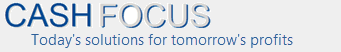ABC Focus 4 Update for Existing Users
| Software package | Latest version |
| ABC Focus(activity based costing). | 4.210 |
Download latest update below
Here is where to get the update. There is one file to download. Right-click on the link below. Then choose: Save target as:
Important: use the right-click on your mouse, not the left-click!
Right-click here to get ABC Focus update File name is: SetupABC4up.exe 9.5 mb
Download instructions:
1. Download the file above into a temporary directory.
2. Run the program SetupABC4up.exe to install the update.
3. After the above, start ABC Focus. Under Help, About check that the software is at the latest version number – shown at the top of this page.
Note: The update includes all revisions to-date for ABC Focus version 4. (If you ever need to re-install from the CD, you only need to install the latest update).
New features added and fixes
Version 4.104
Fast reports– Added Zoom in / out buttons. Toolbar is now docked at top.
Activation- Improved.
Import- If drivers are used in an import file: they can be in any case (the software converts them to upper case by if required).
Version 4.103
Import and export revised- Import specification now online.
Version 4.100 – 4.102
New driver allocation method– Allocation can now be done directly on the form, or you can use the new external driver file. You will see it on the allocation page. This is a major new option and is supported by new import and export routines.
Reports: All the reports have been revised. Also, there are new reports and features available on the report page. These include a new Fast report option.
Consolidation: This is a new option. Two or more models can be consolidated. There is a button for this on the map.
Version 4.009
Graphs– changed all graphs to give user the option to display your code or description.
Data entry: Sometimes one had to click in the tree to show the first entry – now it always shows.
Output budget: The column display order was changed – description now appears as the first field.
Version 4.008
Categories – more “by category” options added to reports for cost lines.
Output budget: Included a new field in the grid for the description. Also adjusted report.
Decimals: extended new decimals flexibility to page totals and the Print screen reports.
Version 4.007
Categories – these now show correctly in results.
Defaults has additional options for:
- Display order – can choose to display items in description or your number order. (If change, click Refresh under the tree).
- Decimal points – user has additional flexibility to choose the number of decimal points to be shown in the result forms.
For reports, place in folder – in addition to drag& drop, also provided this drop-down to move accounts. (“For reports, place in folder” is on the bottom of the cost lines form).
Version 4.006
Drag and drop: Visual presentation improved.
Version 4.005
Import / export enhanced.
Added new Check button to map.
Version 4.003
Initial release ABC Focus version 4.