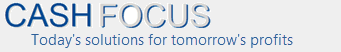Cant delete model
Delete model
Why can’t I delete the model?
If a model has been created with a Windows reserved word, then Windows will not allow you to delete the model.
Windows does not like folders to be named with reserved words. For example, do not use directories that contain these:
- \COM1, \COM2 or \COM3
- \LPT1, \LPT2 or \LPT3
- \PRN, \PRN1, \PRN2 or \PRN3
- \AUX, \CON, \NUL, \CLOCK$
Say you inadvertently create a model called CON. How do you delete it?
Answer:
Step 1: In Windows Explorer, delete all the files in the CON folder.
Step 2: Rename the folder CON. (See below for instructions on how to do this).
Windows Explorer won’t allow you to delete the folder called CON. It also won’t allow you to rename it. To be able to delete the folder CON, it must be renamed. Here is how to do it:-
Example: c:\vcf7\Models\Con
Note: The notes below refer to the example above. You should change the commands below to your own situation:
In Windows, choose Start, Run.
Type cmd and click OK.
Type the following:
c: (press enter)
cd\vcf7\models (press enter)
ren con xxx1 (press enter)
(There should be no messages from any of the above three commands).
Close the command window.
Now using Windows Explorer, delete the xxx1 folder you created above.
The job is done.