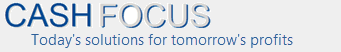Program does not start because of other programs eg Payroll (runtime placement issue)
Microsoft has a recommended location for their runtimes. Unfortunately we have found some vendors put the runtimes directly into the Windows folders, which is incorrect. If the other vendor has used an older edition of the runtime, our program does not start correctly (as we use some of the features in the latest editions).
Answer:
Use one of the solutions offered below:
Solution 1: Download the runtimes and put them directly into the application
The runtimes can be downloaded here. The file is runtimefox.zip (5mb)
Unzip the file you downloaded into a temporary folder:
Copy the three files (they all start with vfp9) directly into the application.
- Examples: Copy the three files into C:\VCF8 for Visual Cash Focus. If you have ABC Focus, also copy the three files into C:\ABC4
- Start the software. All should now work.