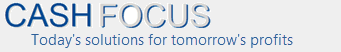Strategic Focus Update for Existing Users
| Software package | Latest version |
| Strategic Focus | 3.950 |
Download latest update below
Here is where to get the update. There is one file to download.
Click here to get Strategic Focus update File name is: sfov3up.EXE 14.85 mb
Instructions:
1. Download the files above into a temporary directory.
2. Print the document you downloaded above: (the pdf file). It explains the use of the new features added to Strategic Focus.
3. Run the program sfov3up.EXE to install the update.
4. After the above, start Strategic Focus. Under Help, About check that the software is at the latest version number – shown at the top of this page.
Tip for users with slow internet connections:
Our server supports resume download. If you have a slow internet connection and are not using a resume download tool, do yourself a favour and get one. Here is a shareware one which we like: www.getright.com. If your internet connection goes off in the middle of a download, this tool allows the file to continue downloading from where it left off.