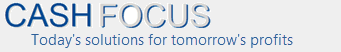Interface with Excel
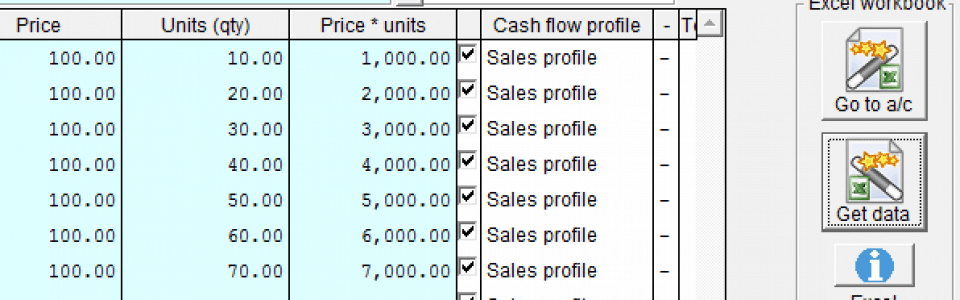
The budget excel interface here facilitates the use of excel where and if necessary. However this software eliminates many of the disadvantages inherent in preparing a budget with excel spreadsheets.
When a budget excel interface is useful
Usually one types the amounts directly into the budget per period in Visual Cash Focus. However, there may be times when you want to derive amounts from calculations you’d like to do in Excel. To do this simply link the budget of an account in Visual Cash Focus to an Excel spreadsheet for the calculations. Then import the results back into the Visual Cash Focus budget per period for that account.
You can toggle between the two applications with button clicks. The toggle forms the connection between Visual Cash Focus and Excel in both directions.
- The Go to a/c button takes data to Excel. If there is a existing spreadsheet in Excel for this budget account the connection will link directly to it. If no relevant spreadsheet exists one will be created with the appropriate template to the account you are on. For example if the budget is Price per unit, it creates the appropriate Price and Unit columns in the spreadsheet.
- The Get Data button automatically deposits the relevant data from the spreadsheet into its correct place in the budget software.
If you are an avid Excel fan but need the advantages of non spreadsheet based budgeting Visual Cash Focus provides the best of both worlds. The spreadsheet is a supporting schedules to the budgeting forecasting software