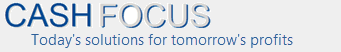Compared models have dates in unsorted order
Routine to fix date order in compared model in Startegic Focus
Answer:
This routine will fix it. Get it from here.
Here is how to use it:
- In Strategic Focus, make a copy of the model to keep (just in case).
- Close Strategic Focus.
- In Windows Explorer, copy the attached file into the problem Strategic Focus model.
- Double-click the exe file to run it. It will either say all is OK, or do the fix automatically.
- It says Done when finished.
- Open the model in Strategic Focus and check that the data is OK.
- All should now work correctly.