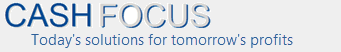Printer issue (printer prints garbage)
Why is printer printing garbage?
Solution: “UNICODE ISSUE”
This is a function of your printer. We use Crystal Reports for reporting, and this requires that the printer used supports Unicode. Almost all recent (5 years) printers do. You should check with the printer suppliers to see if your printer supports Unicode and how to activate it. If not you should use a different printer.
Here is a reference to this issue on the Crystal web site. http://support.crystaldecisions.com/library/kbase/articles/c2013278.asp
This is what they say:
Printing from Crystal Reports 9 displays cryptic symbols: This will occur if the printer driver does not support Unicode. CR 9 uses Unicode functions to print. Previous versions of CR did not use Unicode. To determine if your printer driver supports Unicode, see the printer driver manufacturer’s support website.
Note: Most modern printers do have drivers that support Unicode. Contact the printer supplier to ask them. For example, Kyocera Mita originally had a driver that did not support Unicode, but they brought out a revised driver that does. So the solution was to get the latest driver.
If you contact the printer company and are advised they do not have a UNICODE print driver, we suggest you find another printer that does. An alternative could be to use emulation mode for your printer. For example one of our clients found that one of the HP LaserJet drivers worked for their printer. You may have to install a few HP printer drivers until you find one that works.