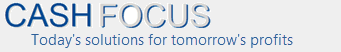Visual Cash Focus Update for Existing Users
This is the update to version 8.606
Your version number is found by clicking on About (under the Help menu on top of the screen). If you use Visual Cash Focus version 8.605 or below, then install this update.
Note: If your version is earlier than version 8, this update will not work for you. Ask us how to upgrade to version 8 using this page: contact us.
Note: This software update is password protected. It is a service provided to our users with a current Visual Cash Focus maintenance arrangement. If you qualify you have been sent the password privately via email. If you do not have a password click here.
Download update 8.606 below
Here is where to get the update. There is one file to download.
Click here to get Visual Cash Focus update File name is: SetupVCF8606up.exe 14.155mb
(Instructions are below)
Instructions:
1. Download the file above into a temporary directory.
2. Run the program SetupVCF8606up.exe to install the update.
3. After the above, start Visual Cash Focus. Under Help, About check that the software is at version number 8.606.
Note: This update includes all revisions for Visual Cash Focus version 8 up to version 8.606.
Conclusion:
Once you have checked that you have version 8.606 installed, click on: Additional updates are available here.