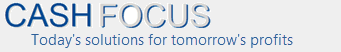New in Visual Cash Focus Version 8
Summary of new features
| Excel | New Excel interface. Use Excel to create supporting schedules for any account. Import schedule easily. Also now supports latest Excel versions and CSV files. |
| Graphs | All new graphs, with many new capabilities. Multiple graphs on page, new graph types, can select printer, set graph headings and footers. |
| Profits vs cash | New option: Relationship of profits to cash flow. See instantly how long profits take to convert into cash flow. |
| Navigate | New navigator: find profit centres that already have amounts easily. Great for models with several profit centres. |
| Other income | New other income organiser: can move other income accounts to appropriate places on the income statement. For example, show some other income under Sales |
| Reports | Reports improved – can now have % EBIT per period. Several other key totals can be shown as percentages per period. |
| Totals | Total lines made more distinctive in reports. |
| % of sales | New column in the income statement is available – to show amounts as a percentage of total sales. |
| Copy | Option to get data from another account and copy it into “this” account. |
| Consolidation | Consolidation has a new elimination module. New schedule of accounts to eliminate. Consolidation runs faster. |
| Import & export | Import and export has new options. |
| Actuals | Actuals – import has new options. New schedule now available. |
| Word processor | New word processor function: to make notes prettier – Bold, Italic, Highlight, etc. |
| Help function | New help function on almost every screen, to take you directly to the help page that is most appropriate. |
Return to Visual Cash Focus overview