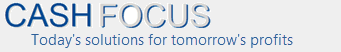Data type mismatch error
Users in Japan and Thailand report that they get an error when they run Visual Cash Focus. The error is similar to the following: Error 9. Message: data type mismatch. Procedure proapp.referentialintegrity in vpmapp.vct (approx line no 218).
Solution:
Download a document that describes a solution from here.
Map drives for network versions (http://cashfocus.com/faqs/map-drives-network-versions/)
How to map the drives for Network versions
If you run the network version of the software, and install the software to a file server, then you must map the installation drive to a letter. All workstations must see the same drive letter, eg. F:
Visual Cash Focus example (other software is similar):
If Visual Cash Focus is installed in F:\VCF8, then the workstations should also have access to F:\VCF8. The drive letter cannot be different on different workstations.
The first workstation that runs the software will set the location of the files. Any other workstation that subsequently runs the software will use the locations that have been set. If it cannot use these locations, it will warn you to fix the drive mapping. The software should start in exactly the same location on all workstations.
If you need to start again, do this:
Example: Visual Cash Focus
In the VCF8 folder, delete these two files: svcffapd.apd and svcffapd.fpt.
Then make a copy of these two files: svcffapd2.apd and svcffapd2.fpt and rename the copies to: svcffapd.apd and svcffapd.fpt.
For the other software packages, the procedure is similar – look for the file with the .apd extension for the file name.