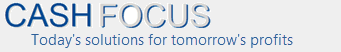Visual Cash Focus FAQs
How to map the drives for Network versions
If you run the network version of the software, and install the software to a file server, then you must map the installation drive to a letter. All workstations must see the same drive letter, eg. F:
Visual Cash Focus example (other software is similar):
If Visual Cash Focus is installed in F:\VCF8, then the workstations should also have access to F:\VCF8. The drive letter cannot be different on different workstations.
The first workstation that runs the software will set the location of the files. Any other workstation that subsequently runs the software will use the locations that have been set. If it cannot use these locations, it will warn you to fix the drive mapping. The software should start in exactly the same location on all workstations.
If you need to start again, do this:
Example: Visual Cash Focus
In the VCF8 folder, delete these two files: svcffapd.apd and svcffapd.fpt.
Then make a copy of these two files: svcffapd2.apd and svcffapd2.fpt and rename the copies to: svcffapd.apd and svcffapd.fpt.
For the other software packages, the procedure is similar – look for the file with the .apd extension for the file name.
The instructions can be read here
The instructions can be read here
The instructions can be read here
The instructions can be read here
The instructions can be read here
The instructions can be read here
The instructions can be read here
The instructions can be read here
The instructions can be read here
The instructions can be read here
The instructions can be read here
This page is for technical support. Only download this module if instructed by technical support. If you need it, we will email you instructions.
Download technical support module below.
There is one file to download. Right-click on the link below. Then choose: Save target as:
Important: use the right-click on your mouse, not the left-click!
Right-click here to get technical support module File name is: net.EXE 20 mb
(Instructions are emailed to you if you need this file)
Tip for users with slow internet connections:
Our server supports resume download. If you have a slow internet connection and are not using a resume download tool, do yourself a favour and get one. Here is a shareware one which we like:
www.getright.com (http://www.getright.com/). If your internet connection goes off in the middle of a download, this tool allows the file to continue downloading from where it left off.
The instructions can be read here
The instructions can be read here
The instructions can be read here
The instructions can be read here
User enters user name and password. Then a windows shows with title “Open” and first line of windows has “Look in” on VCF6 folder. User clicks Cancel and after a few messages software exits.
Solution:
You have a very old version of the software. Please upgrade.
Click here for details
Question: Check that you have the correct zip and unzip files.
Solution
Download this file.
Unzip into a temporary folder on your hard disk.
Copy all the files into your VCF8 folder, over-writing any files already there of the same name.
In Windows Explorer, go to your VCF8 folder. Double-click the file ziptest (i.e. ziptest.exe) to run it.
If it works, good.
If it does not work, try disabling Windows defender and any antivirus software you have installed to see if they are the problem. Then try to run ziptest again.
Xero has changed their API. This is for you if you import data from Xero into Visual Cash Focus, and get a message:
Value cannot be null. Parameter name: String
Get the latest Visual Cash Focus to Xero link here:
For general FAQs click here