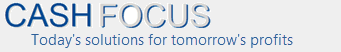“Open” window appears after entering user name and password
User enters user name and password. Then a windows shows with title “Open” and first line of windows has “Look in” on VCF6 folder. User clicks Cancel and after a few messages software exits.
Solution:
A required component has not been installed. The solution is to install it.
Download technical support module below
There is one file to download. Right-click on the link below. Then choose: Save target as:
Important: use the right-click on your mouse, not the left-click!
Right-click here to get module. File name is: vcfePaper.EXE (0.5 mb)
Save this file into a temporary folder. Then run it and follow the instructions on the screen.